Organize your dock using spacers
A simple way to organize the dock in groups of apps is using a white space as shown in the example below.
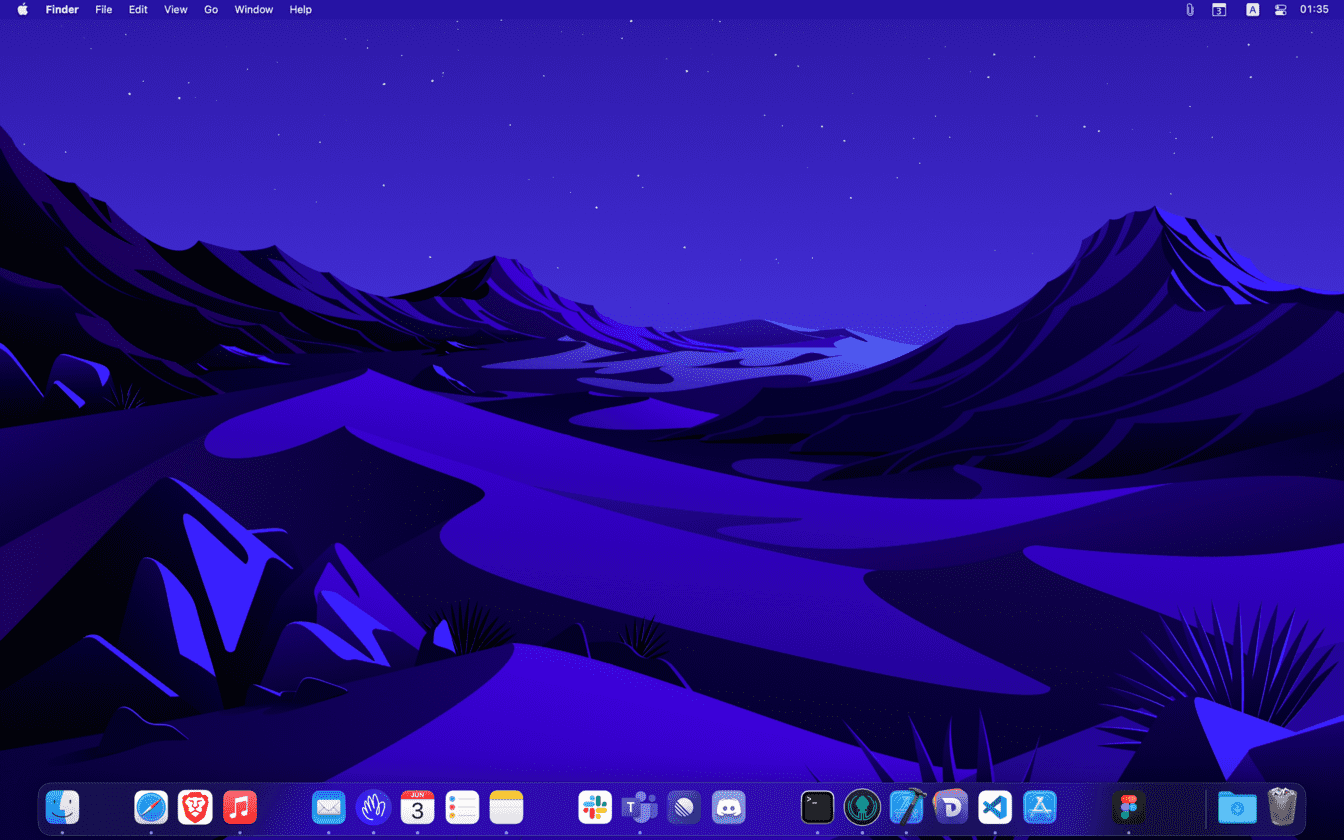
Open your Terminal app then past and run the following command:
defaults write com.apple.dock persistent-apps -array-add '{"tile-type"="spacer-tile";}'; killall Dock
This will create a spacer at the end of your dock. This space can be dragged around like any other app icon in the dock.
Run the command once for every new desired spacer.